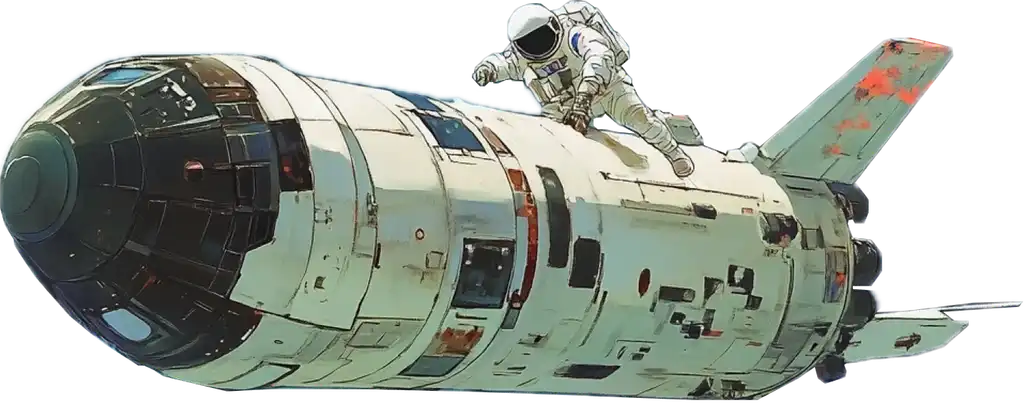SQL WHERE
Master SQL WHERE clauses to filter and retrieve specific data from your database. Learn about comparison operators, pattern matching, and complex conditions through hands-on examples.
Understanding WHERE
The WHERE clause is fundamental to SQL queries, allowing you to filter data based on specific conditions.
Key Concepts:
- Basic WHERE syntax
- Comparison operators
- Logical operators
- Pattern matching
- NULL handling
Common Use Cases:
- Finding specific records
- Filtering by date ranges
- Matching patterns
- Excluding data
- Complex conditions
Best Practices:
- Use appropriate operators
- Consider index usage
- Optimize conditions
- Handle NULL values
- Test edge cases
Example Syntax:
SELECT
name,
price,
category
FROM products
WHERE
price >= 100
AND category = 'Electronics'
AND stock > 0;Basic Comparison
Master basic comparison operators in WHERE clauses.
Business Scenario: Find premium products in your inventory.
Write a query that:
- Lists products
- Filters by price
- Shows key details
- Uses comparison
- Maintains clarity
Requirements:
- Price over $100
- Include name
- Show category
- Clear formatting
- Logical order
Tips:
- Use clear conditions
- Check data types
- Consider ranges
- Format output
- Think about users
Available Tables:
Outerbase Query Editor
Multiple Conditions
Learn to combine multiple conditions using AND and OR operators.
Business Scenario: Find active electronics products.
Write a query that:
- Filters by category
- Checks stock level
- Verifies status
- Combines conditions
- Ensures availability
Key Concepts:
- AND operator
- OR operator
- Operator precedence
- Condition grouping
- Logic flow
Tips:
- Group conditions
- Consider order
- Test combinations
- Use parentheses
- Validate logic
Available Tables:
Outerbase Query Editor
Pattern Matching
Master pattern matching using LIKE and wildcards.
Business Scenario: Search products by name pattern.
Write a query that:
- Matches patterns
- Uses wildcards
- Shows results
- Handles case
- Improves search
Advanced Concepts:
- LIKE operator
- % wildcard
- _ wildcard
- Case sensitivity
- Pattern efficiency
Tips:
- Use wildcards wisely
- Consider performance
- Test patterns
- Handle special chars
- Think about UX
Available Tables:
Outerbase Query Editor
Range Conditions
Learn to filter data within specific ranges.
Business Scenario: Find mid-range products.
Write a query that:
- Checks price range
- Shows products
- Includes details
- Uses BETWEEN
- Maintains clarity
Advanced Techniques:
- BETWEEN operator
- Range boundaries
- Multiple ranges
- Date ranges
- Number ranges
Tips:
- Include boundaries
- Check data types
- Consider indexes
- Test edge cases
- Document ranges
Available Tables:
Outerbase Query Editor
IN Operator
Master the IN operator for multiple value matching.
Business Scenario: Find products in specific categories.
Write a query that:
- Matches categories
- Lists products
- Shows details
- Uses IN clause
- Maintains order
Best Practices:
- List values clearly
- Consider subqueries
- Check performance
- Handle NULL
- Format lists
Tips:
- Group values
- Test membership
- Consider order
- Document choices
- Validate data
Available Tables:
Outerbase Query Editor
NULL Handling
Learn to properly handle NULL values in WHERE clauses.
Business Scenario: Find incomplete product records.
Write a query that:
- Checks NULL values
- Shows missing data
- Identifies gaps
- Uses IS NULL
- Improves quality
Advanced Concepts:
- IS NULL
- IS NOT NULL
- NULL comparisons
- Three-valued logic
- Data quality
Tips:
- Never use =NULL
- Check all fields
- Consider meaning
- Plan updates
- Document gaps