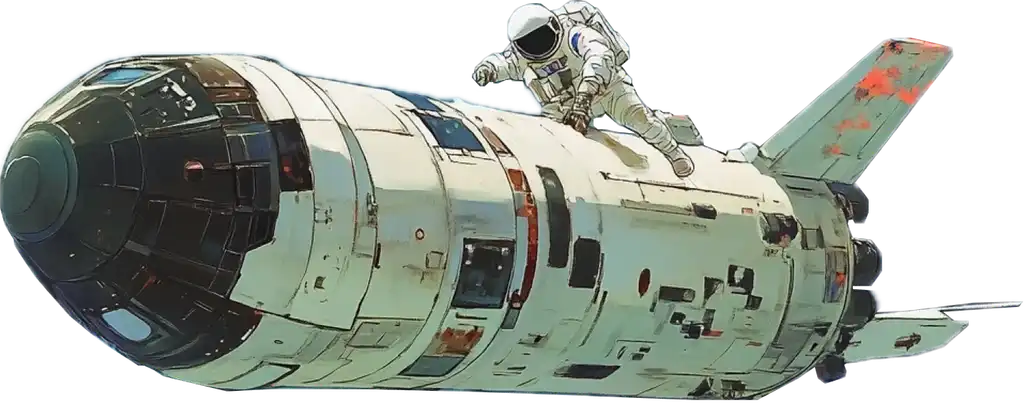SQL JOINs
Master SQL JOIN operations to combine data from multiple tables. Learn about table relationships, INNER JOINs, and best practices through hands-on examples.
Understanding JOINs
SQL JOINs combine rows from multiple tables based on related columns. They are fundamental to relational databases and essential for meaningful data analysis.
Key Concepts:
- Table Relationships: Primary and foreign keys
- JOIN Types: INNER, LEFT, RIGHT, FULL
- JOIN Conditions: ON clause specifics
- Column Selection: Handling duplicates
- Table Aliases: Readability and disambiguation
Common Use Cases:
- Customer order history
- Product category details
- Employee department info
- Sales by region
- Inventory tracking
Best Practices:
- Use meaningful table aliases
- Specify exact columns needed
- Consider index usage
- Handle NULL values
- Document complex JOINs
Example Syntax:
SELECT
c.name as customer_name,
o.id as order_id,
o.total as order_total
FROM customers c
JOIN orders o ON c.id = o.customer_id
WHERE o.total > 100
ORDER BY o.total DESC;Basic INNER JOIN
Master the INNER JOIN operation to combine matching rows from two tables. This is the most common type of JOIN.
Business Scenario: Create a sales report showing customer orders.
Write a query that:
- Combines customers and orders
- Shows customer name
- Shows order total
- Includes order date
- Orders by date (newest first)
Requirements:
- Use clear column aliases
- Only matching rows
- Format dates clearly
- Show meaningful totals
- Include customer details
Tips:
- Use table aliases
- Consider column naming
- Check join conditions
- Handle NULL values
- Format output clearly
Available Tables:
Outerbase Query Editor
Multiple Column Selection
Learn to select and format multiple columns from joined tables. This is crucial for creating detailed reports.
Business Scenario: Generate a detailed order report with customer information.
Write a query that shows:
- Customer details (name, email)
- Order information (ID, date, total)
- Calculated fields (days since order)
- Formatted output
- Sorted results
Key Concepts:
- Column selection strategy
- Alias naming conventions
- Date formatting
- Calculated fields
- Result organization
Tips:
- Choose meaningful names
- Format dates consistently
- Calculate derived values
- Order results logically
- Consider NULL handling
Available Tables:
Outerbase Query Editor
Joining with Products
Expand your queries to include product information. This demonstrates joining multiple tables for comprehensive reports.
Business Scenario: Create a complete order details report.
Write a query showing:
- Order information
- Customer details
- Product details
- Pricing information
- Order status
Requirements:
- Join three tables
- Show product names
- Include quantities
- Calculate totals
- Sort by date
Advanced Concepts:
- Multi-table joins
- Order of operations
- Performance considerations
- Data relationships
- Result formatting
Available Tables:
Outerbase Query Editor
Using Table Aliases
Master table aliases for cleaner and more maintainable queries. This is essential for complex joins and readable code.
Business Scenario: Analyze product sales by category.
Write a query that:
- Shows category details
- Lists product information
- Includes sales data
- Uses clear aliases
- Maintains readability
Best Practices:
- Choose meaningful aliases
- Be consistent
- Document complex joins
- Consider readability
- Think about maintenance
Tips:
- Use short but clear aliases
- Maintain naming conventions
- Comment complex parts
- Consider future changes
- Think about team collaboration
Available Tables:
Outerbase Query Editor
Complex Join Patterns
Master advanced JOIN patterns for sophisticated data analysis. This combines multiple concepts for comprehensive reporting.
Business Scenario: Create a complete sales analysis dashboard.
Requirements:
- Multiple table joins
- Aggregate calculations
- Conditional logic
- Performance optimization
- Clear presentation
Write a query showing:
- Sales by category
- Customer segments
- Product performance
- Time-based analysis
- Profitability metrics
Advanced Techniques:
- Multi-table relationships
- Aggregate functions
- Conditional grouping
- Performance tuning
- Complex calculations
Best Practices:
- Plan join strategy
- Consider indexes
- Test performance
- Document complexity
- Handle edge cases