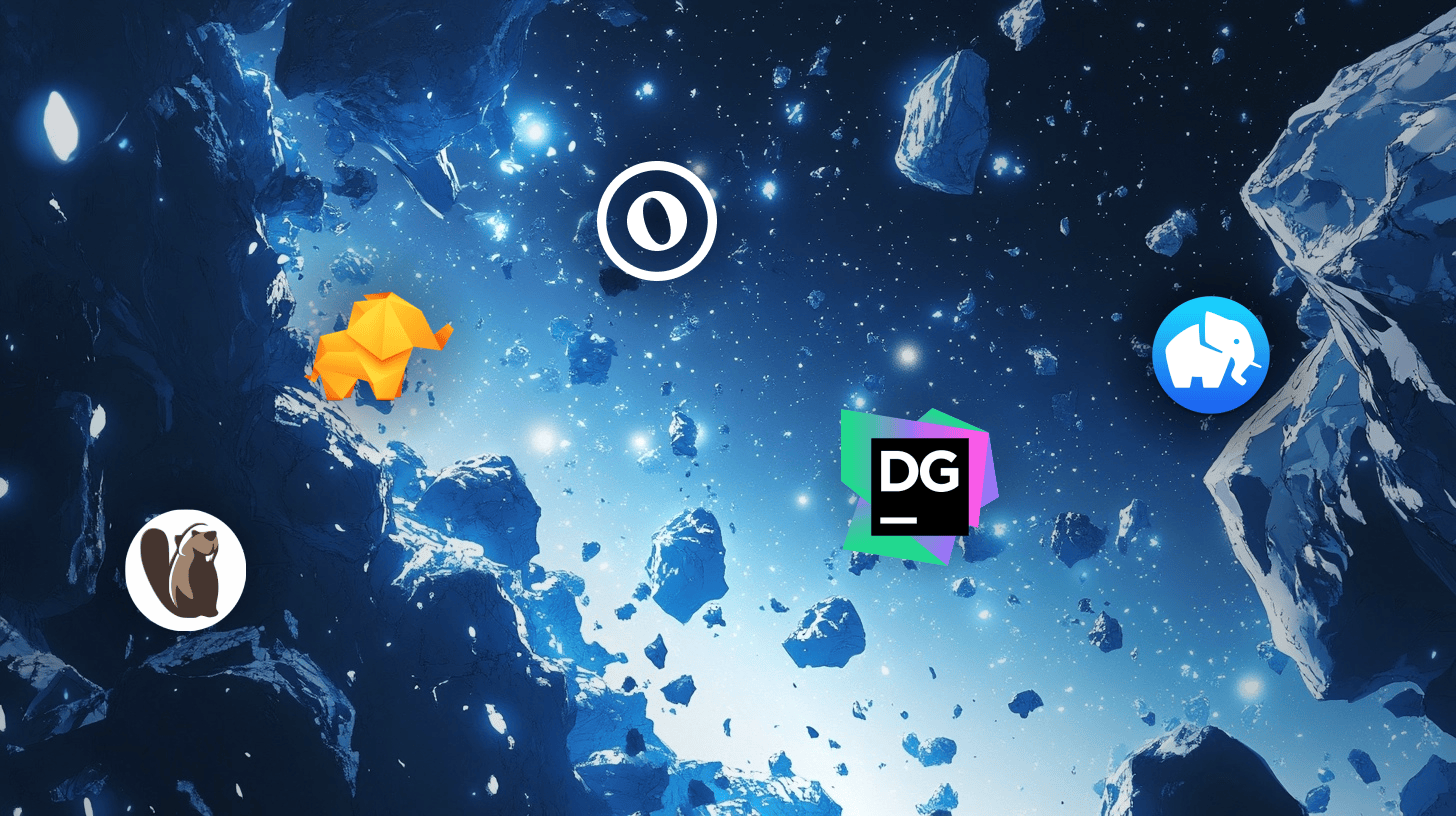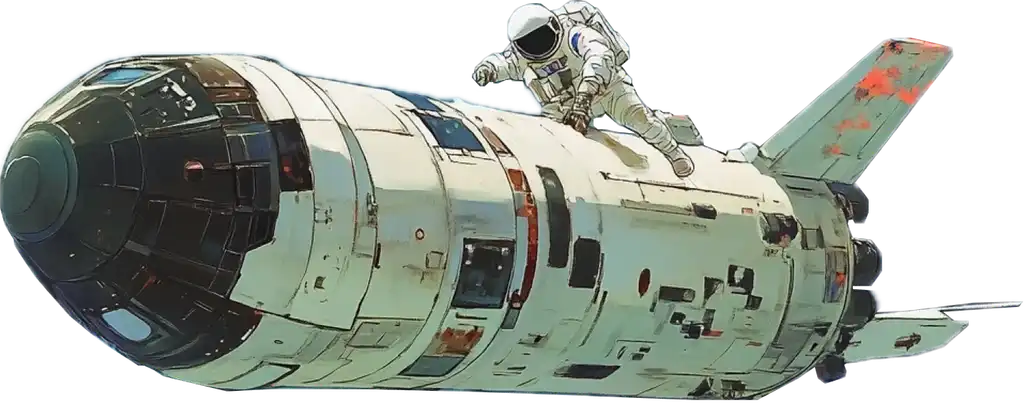I am going to take you on a tour of the best database management tools currently on the market. When it comes to database admin software it feels like most of it hasn’t changed in the 25 years since phpMyAdmin was released. Many of the tools feel outdated and aren’t as user friendly as other modern software development tools that we have come to know and love.
Navigating clunky tools and outdated software often becomes a bottle-neck of learning curves and limited domain expertise, slowing down the speed at which important tasks need to be accomplished. However, recently there have been a select few database management tools that stand out above the rest.
Today we are going to look at 5 of those database tools:
DBeaver
Outerbase
TablePlus
DataGrip
Postico
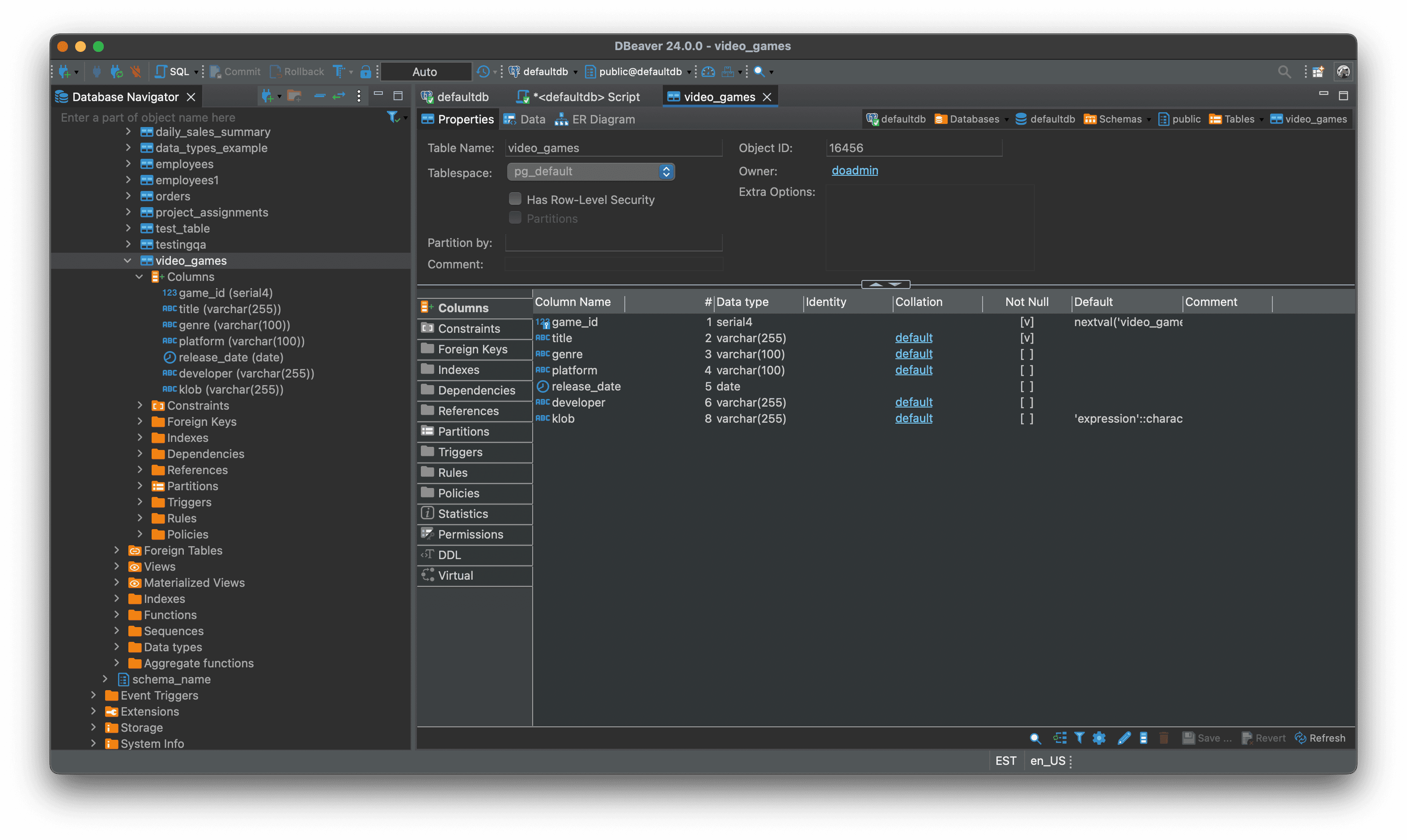
1. DBeaver
Website: https://dbeaver.io/
DBeaver is an open-source database management tool that connects to many different database types. It’s known for it’s wide breadth of options, tooling, and flexibility.
Key Features:
Supports Almost All Databases: DBeaver uses JDBC drivers so it can connect to basically any and all database engines.
Open Source: Users love that they can see the code that is connecting to their database.
Advanced Schema Exploration: Navigate through your entire database, including the Schemas, Constraints, Foreign Keys, Dependencies, etc…
Considerations:
DBeaver offers a lot of features, sometimes it feels like too many all at once. Navigating the interface can often feel clunky and confusing unless you are intimately familiar with the tool. The overwhelming options in the software often times makes it feel inaccessible to newer or lesser experience database users. DBAs will feel more at home with a tool like this.
So if you and your team aren’t full of database experts, or you are looking for a more user friendly experience, DBeaver might not be the fit for you.

2. Outerbase
Website: https://outerbase.com
Outerbase is an AI-powered database management platform that makes working with data easy. It was designed with simplicity in mind so that engineering, data, and product teams alike could all connect to their database in a secure way.
Key Features:
AI Assistance: Use EZQL™ to ask questions in plain language and get instant answers. Their AI-powered editor helps fix mistakes and offers suggestions.
User-Friendly Interface: Outerbase’s table editor feels like you are navigating a spreadsheet but offers the power and flexibility of a database.
Data Visualization: Build dashboards from scratch or let AI generate them for you instantly.
Data Catalog and Collaboration: Define business terms to create a shared understanding within your team.
Relational Diagrams: Understand how your schema’s connect and set up virtual relationships without changing your database schema.
Strong Security: Offers two-factor authentication, data encryption, SSH tunneling, and complies with HIPAA and SOC 2 Type 2 standards.
Wide Database Support: Connect to most SQL and NoSQL databases, including PostgreSQL, MySQL, SQLite, ClickHouse, Microsoft SQL, Amazon Redshift and more.
Considerations:
Outerbase stands out because it combines ease of use with powerful features. It has something for everyone on your team. Whether they need to view and edit schemas or do ad-hoc querying with AI. Its AI assistance helps you get insights without writing complex queries. The platform is secure and supports collaboration, their free trial makes it ideal for both individuals and teams.
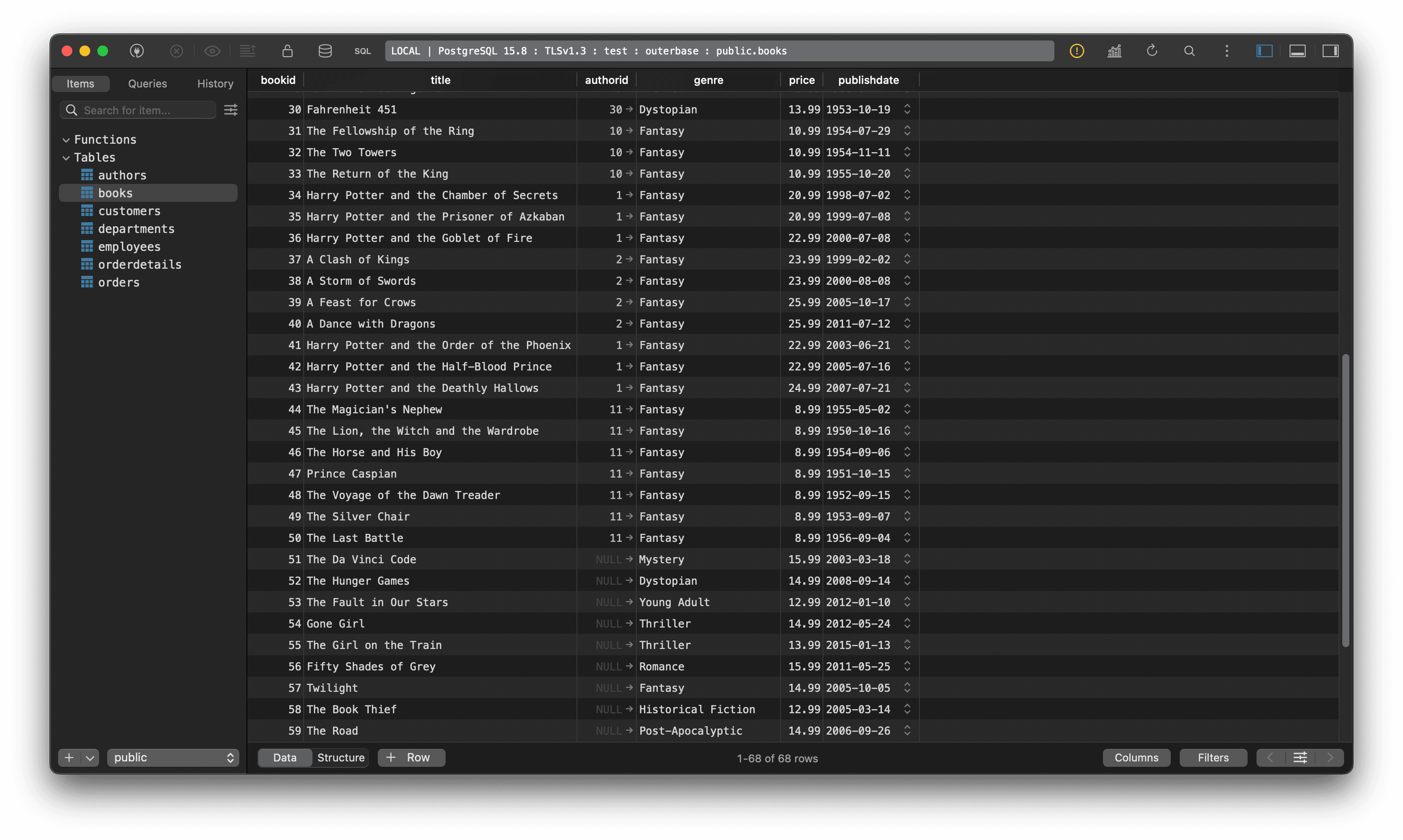
3. TablePlus
Website: https://tableplus.com
TablePlus is a database management tool that focuses on speed and simplicity. It's a native app that offers a relatively clean interface, but it is lacking in features that power users want.
Key Features:
Fast Performance: Optimized for quick query execution and minimal lag.
Inline Data Editing: Allows you to edit data directly within tables.
Secure Connections: Offers encryption and secure authentication methods.
Considerations:
TablePlus is suitable if you are a solo developer looking for a straightforward way to run one-off SQL queries and make quick edits. However, it lacks collaboration features and advanced functionalities that teams often require. There's no built-in way to share queries or results with colleagues, version control management, and it doesn't offer any form of AI assistance.
If you need more than just the basics, you might find TablePlus to be a bit limiting.
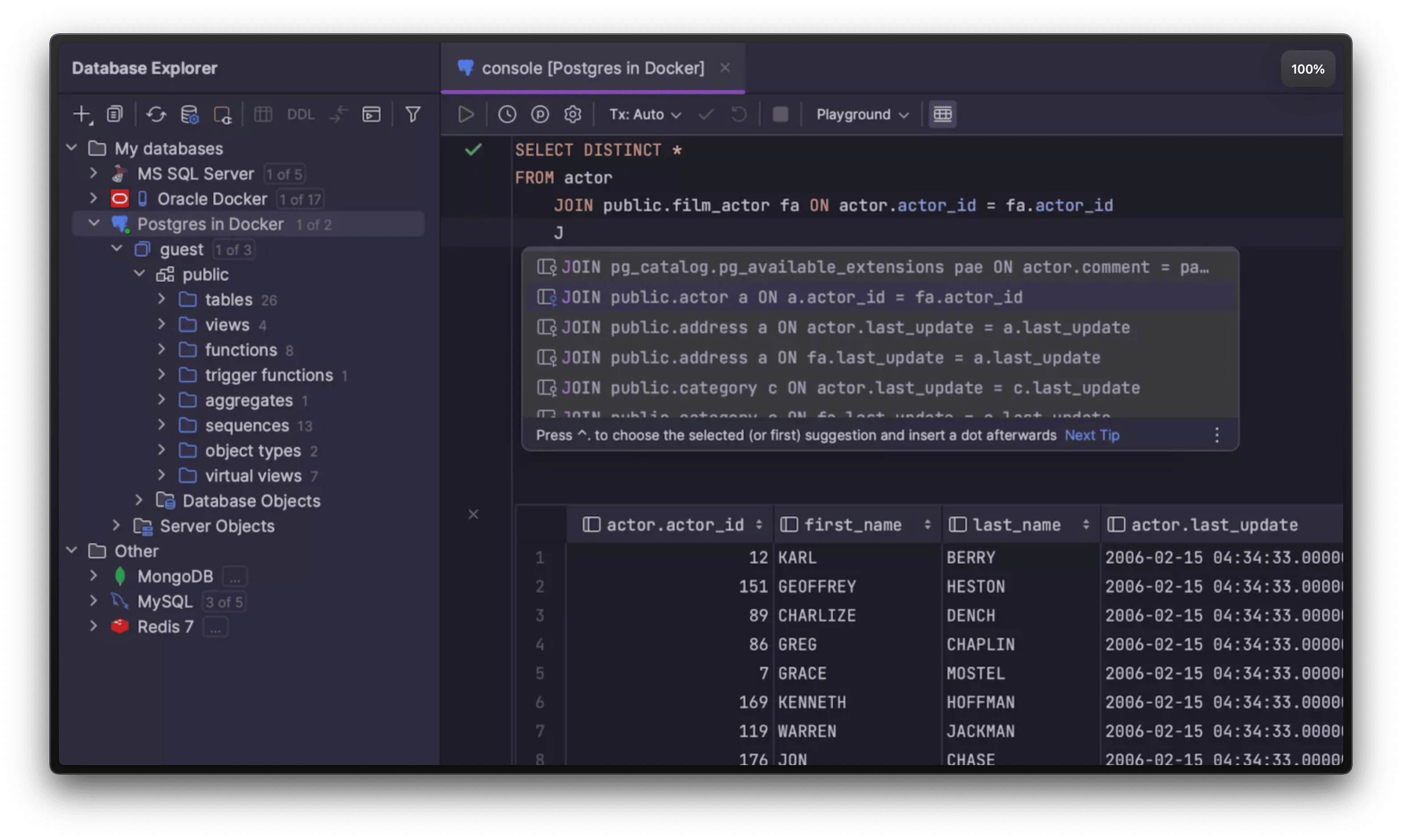
4. DataGrip
Website: https://jetbrains.com/datagrip/
DataGrip is a database management platform developed by JetBrains, known for their suite of developer tools. It is aimed at professional developers who need a more powerful and robust tool to manage complex databases and use cases.
Key Features:
Smart Code Completion: Helps you write SQL queries faster with context-aware suggestions.
Refactoring Tools: Makes it safer to modify your database structures, with features that detect and prevent errors.
Version Control Integration: Works seamlessly with Git, SVN, and other version control systems.
Considerations:
DataGrip is extremely powerful but it can easily be overwhelming. The interface is densely packed with features that might not be necessary for most users. It also requires a subscription, which adds to your expenses.
If you need fine-grained control over every aspect of your database and don't mind spending time learning a complex tool, DataGrip could be suitable. However, for most users, this might be more than what's needed.
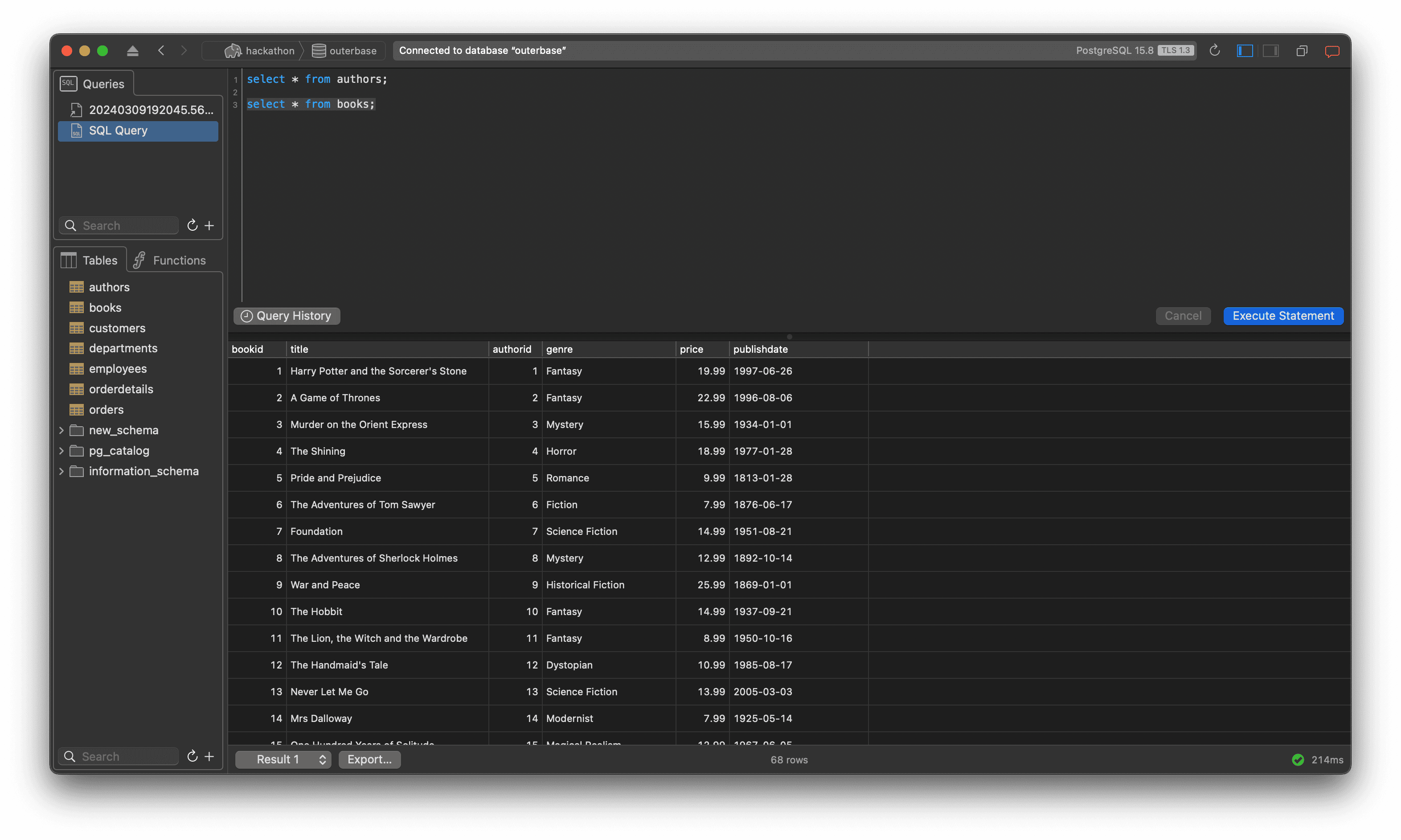
5. Postico
Website: https://eggerapps.at/postico2/
Postico is a modern PostgreSQL database client designed specifically for Mac users. It offers a clean and simple interface for interacting with PostgreSQL databases.
Key Features:
Clean Interface: The design is straightforward, making it easy to navigate your database.
Quick Connection Setup: Easily connect to your PostgreSQL databases without complicated configurations.
Inline Data Editing: Modify your data directly in the tables.
Considerations:
Like the name implies Postico only works with Postgres and it’s only available for Macs. It’s a great lightweight tool to manage your Postgres database, however if you are working with other databases or have a different OS you won’t have much luck with it.
It also lacks collaboration, AI, and other advanced functionalities found in other database tools. So if you're a Mac user working exclusively with PostgreSQL and prefer simplicity, Postico might be a good fit.
Conclusion
Choosing the right database management tool depends on what you value most.
If you prioritize speed, simplicity, and collaboration, and want a tool that makes working with data easy and intuitive, Outerbase is a standout choice. Its AI assistance, user-friendly interface, and robust features make it suitable for individuals and teams alike. It offers a modern developer experience that many other tools lack.
If you need fine-grained control and don't mind navigating a complex interface, you should probably consider DataGrip. It provides powerful features for those who require deep customization and are willing to invest the time to learn it, if you are already subscribed to the JetBrains suite, it might just make sense to use.
If you're looking for a database management tool that makes working with data easy and efficient, consider trying Outerbase. It's designed to help you get the most out of your data with less effort. Try Outerbase free today.