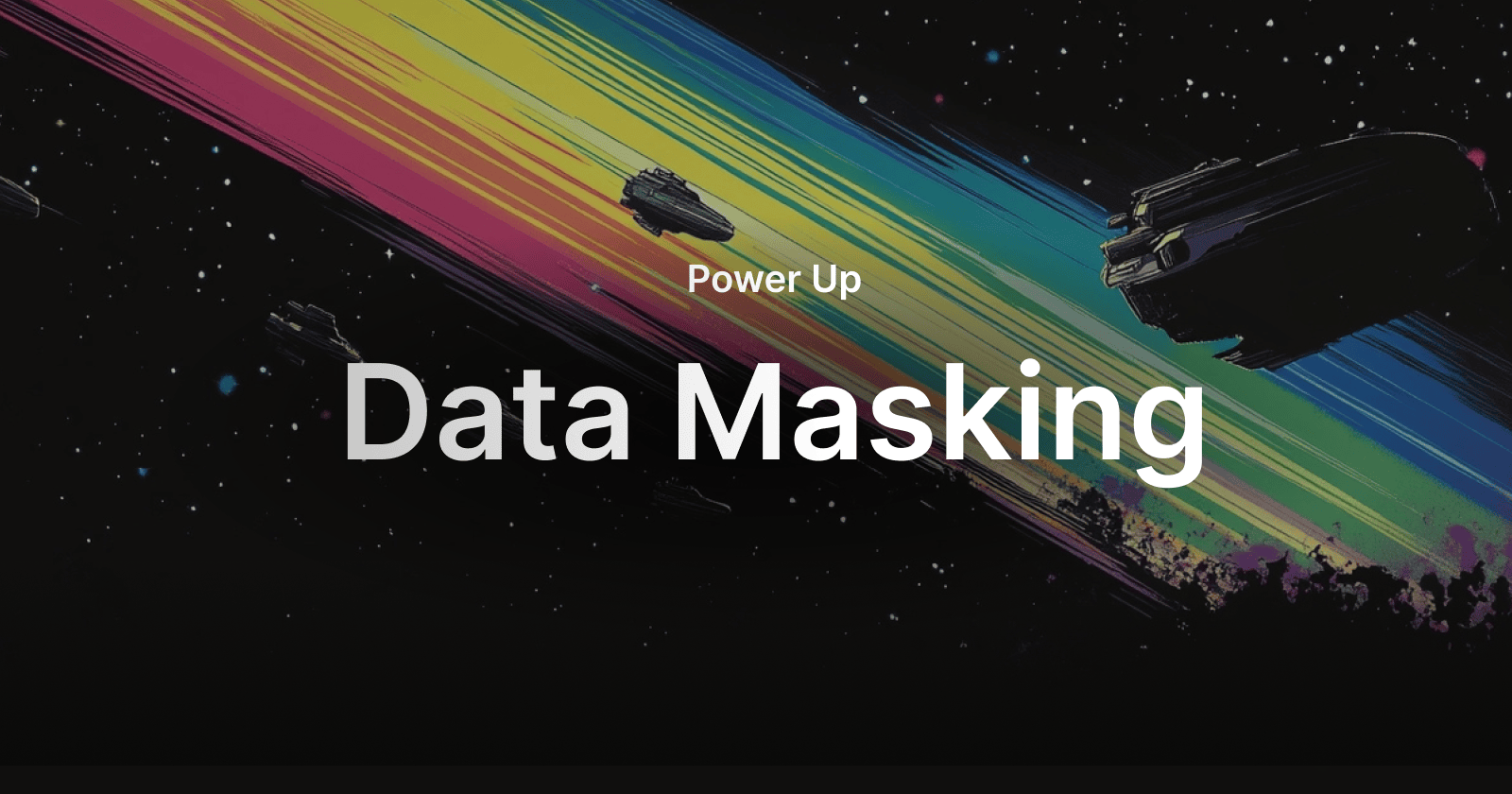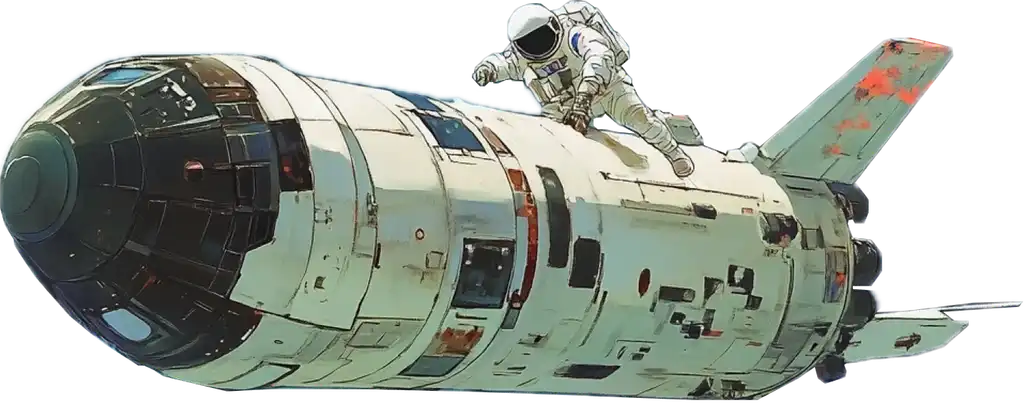Today we are announcing Data Masking, a new Outerbase Power Up that allows you to mask data columns from your database to prevent disclosing private information to others.
For many companies, granting data access to others can become a compliance nightmare figuring out ways to make sure specific data is not inadvertently exposed to those who should not have access to it. Examples of data your company likely would like to preclude from being available to everyone includes: passwords, social security numbers, addresses, personally identifiable information, credentials, etc.
Data masking can come in a variety of forms ranging from scrambled responses to removing them altogether. What we are releasing today allows you to mask any column in your database in any of the following ways:
Redacted – returns “REDACTED” instead of the data cell value
Null – returns “NULL”
Random – returns a random string
Remove – removes the column from being returned entirely
Finally, with Outerbase there is yet another step forward in data security for everyone. Let’s dig into some of the key use cases & how you can get started today.
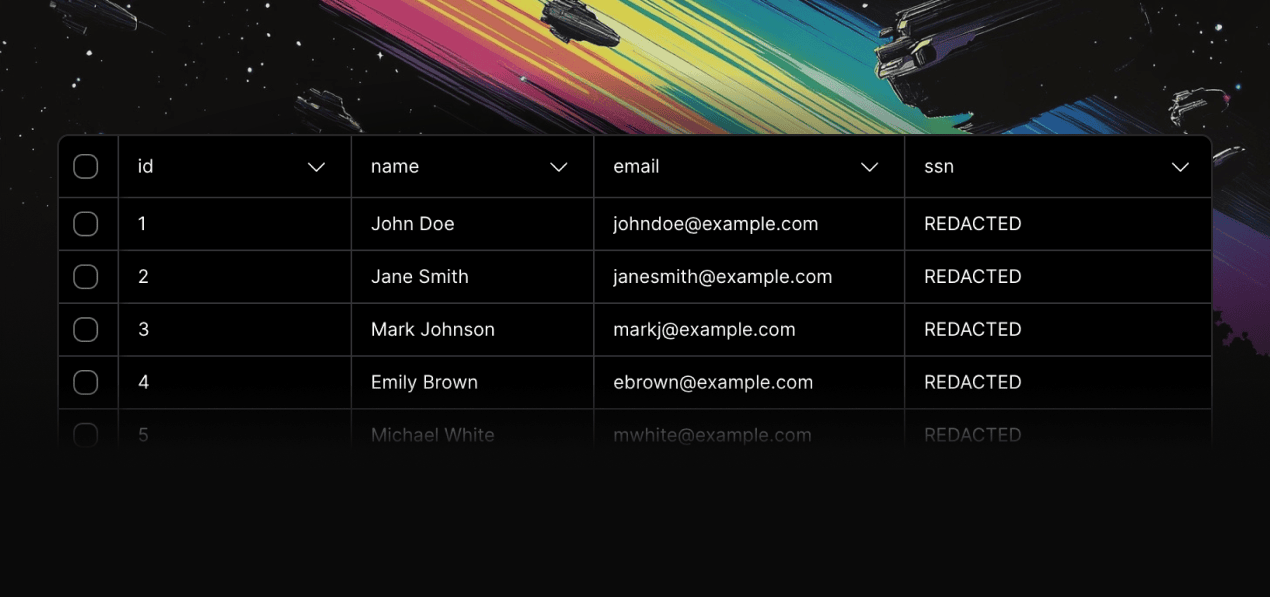
Compliance & PII
In today’s data-driven world, safeguarding sensitive information is more critical than ever. Regulations like GDPR, CCPA, HIPAA, and others mandate strict measures to protect Personally Identifiable Information (PII) and ensure that access to sensitive data is tightly controlled. Our new Data Masking feature is designed to help you achieve compliance effortlessly while maintaining the flexibility and speed you need to work with your data.
With Data Masking, you can define specific masking rules at the column level to ensure sensitive information like names, email addresses, social security numbers, or credit card details are automatically redacted, nullified, randomized, or excluded from query results. This feature allows your team to continue leveraging your database for analysis, debugging, or reporting—without the risk of exposing sensitive data.
For example:
• Replace real customer names with *** for non-privileged users.
• Redact email addresses while still keeping them unique for anonymized datasets.
• Remove PII entirely from query results when compliance requires it.
By integrating Data Masking directly into your database queries, you can maintain compliance without manual intervention or complex transformations in application code. This feature ensures that sensitive data never leaves your database in its raw form, giving you peace of mind and significantly reducing the risk of accidental data leaks.
Whether you’re building reports for your team, sharing datasets with external partners, or managing user permissions, our Data Masking feature helps you achieve compliance while empowering your team to work securely and confidently.
Sharing Data with AI
As AI tools increasingly become integral to our workflows, enabling smarter analysis, faster report generation, and countless other tasks, the need to protect sensitive data has never been more urgent. While these tools offer incredible power, granting them unrestricted access to your data isn’t an option for organizations committed to security and compliance.
Our Data Masking feature bridges the gap between leveraging AI capabilities and safeguarding your data. By defining masking rules at the database level, you can ensure that any pipeline feeding data to AI tools only shares the information you deem appropriate—whether that means redacting sensitive fields, replacing them with placeholders, or removing them entirely.
For example:
• Redact PII before sharing datasets with an AI model for analysis.
• Remove sensitive financial data when building AI-driven dashboards.
• Mask internal identifiers or proprietary details when integrating with third-party AI services.
With Data Masking, you maintain complete control over what data is shared, allowing you to embrace AI while mitigating risks. It’s a simple, effective way to enable innovation without compromising security, compliance, or trust.
Getting Started
To start using our Data Masking feature, reach out to us at [email protected] for more information. Currently it is not available for all workspaces and is reserved for our Enterprise customers who need to make sure their team cannot query or view data they do not have permissions for.
We are very excited about the possibilities this unlocks by continuing to enable teams to have the necessary insights they need to make business driven decisions in a safe and responsible manner.