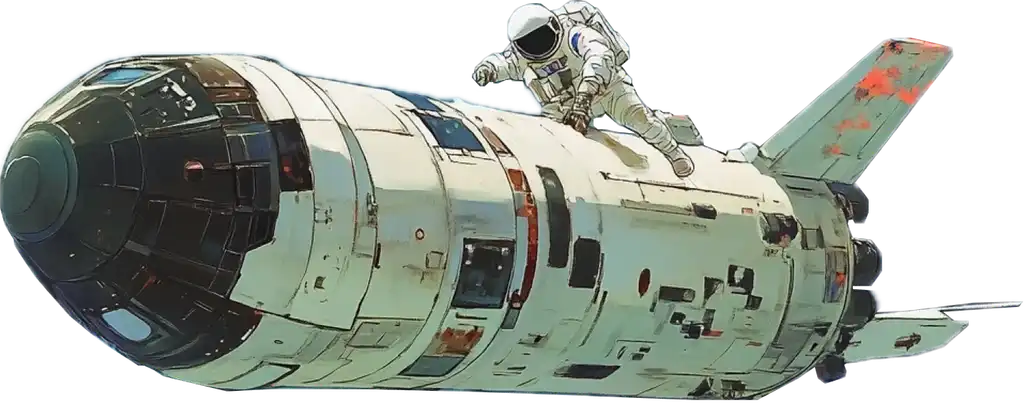We're excited to introduce a completely new version of Outerbase's workflow builder, Commands. Now built on top of Cloudflare Workers. This means you can create workflows that extend what your database can do, in a way that's both powerful and simple. Whether you want to schedule tasks, trigger workflows via HTTP requests, or connect your data to AI pipelines, Commands make it easy. And because they're built on Cloudflare's edge network, they're fast and reliable.
Why We Rebuilt Commands
Our goal with Commands has always been the same: make it easier to work with data. We wanted a way for anyone to create workflows that connect to their database, process data, and send it wherever it needs to go.
Initially, we built Commands using WebAssembly. It seemed like a great idea at the time, isolated, lightweight, and multilingual, but we ran into a number of problems. The tooling wasn't mature enough, and scaling was tough. We needed something faster and more flexible, something that could handle the multi-tenant workflows our users required.
We looked into various options—like AWS Lambdas, Firecracker VMs, but ultimately we landed on Cloudflare Workers. Their platform gave us what we needed: speed, security, and the ability to run workflows close to users, thanks to their global edge network.
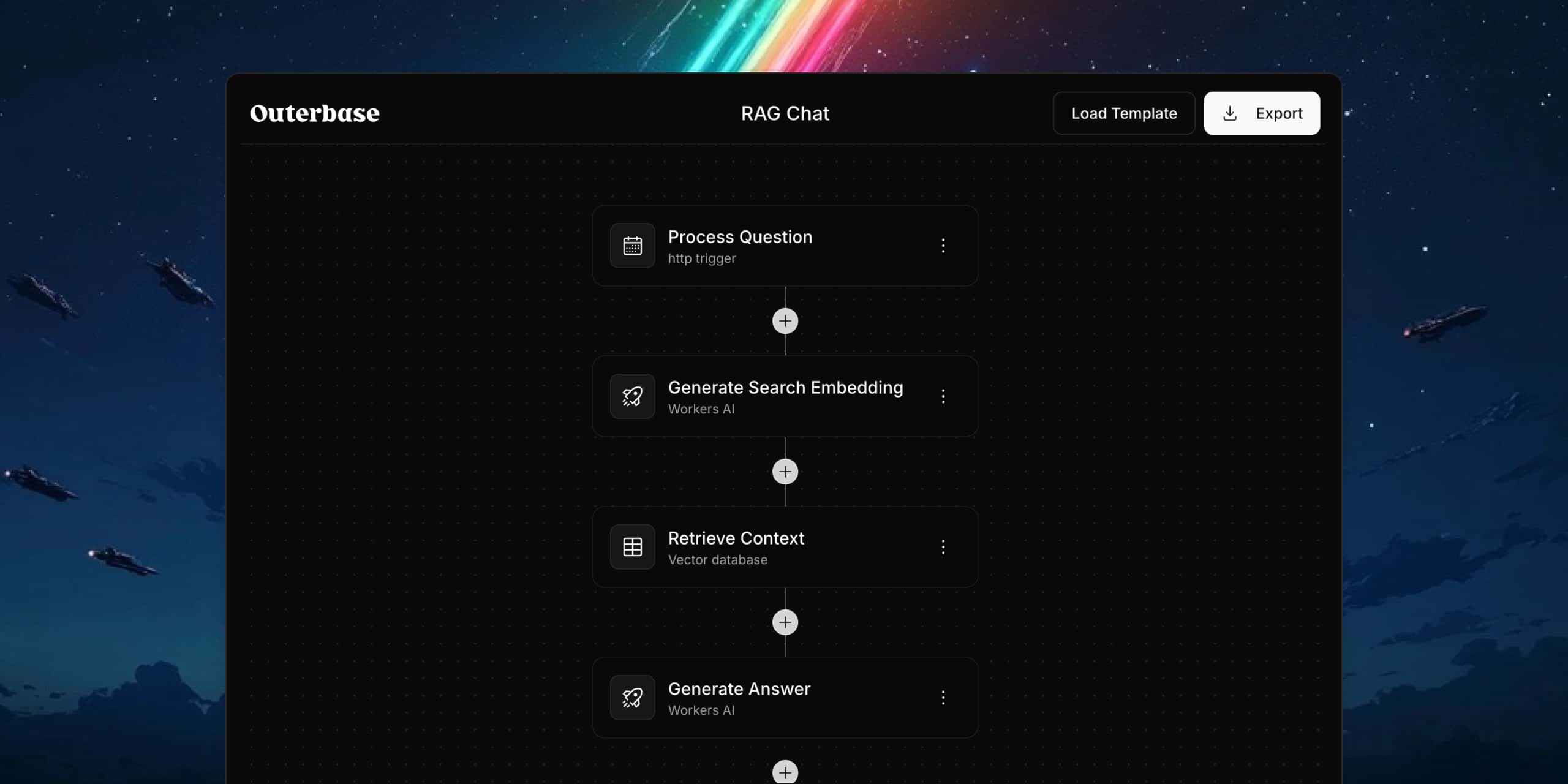
Why Cloudflare?
Cloudflare Workers are designed to be lightweight and scalable, taking away the headache of managing infrastructure and offer a ton of amenities on top of them. But what really sets Cloudflare apart is how accessible they make their technology.
With Workers, your workflows run instantly at the edge, so they're fast. They're scalable because the platform handles multiple users without a hitch, so your workflows can grow along with your data. They're also flexible: you can integrate with Cloudflare's storage solutions or external APIs without jumping through hoops.
For us, choosing Cloudflare wasn't just about the technology. It was about making sure Commands could handle anything—from simple triggers to complex, multi-step workflows—without making you worry about infrastructure.
How It Works
Getting started with Commands is simple:
1. Create a Trigger
Decide how your workflow starts. It could be an HTTP request, a scheduled task, or some other trigger.
2. Define Your Workflow
Add steps to process your data. You can connect to your database, use Cloudflare's resources, or call external APIs.
3. Deploy
Deploy your workflow to Cloudflare's edge network. During this public preview, you'll need a Cloudflare account.
4. Integrate with Outerbase
Once deployed, your workflows connect directly with your Outerbase database. This means you can pull data out, process it, and push results back in—all through a straightforward interface.
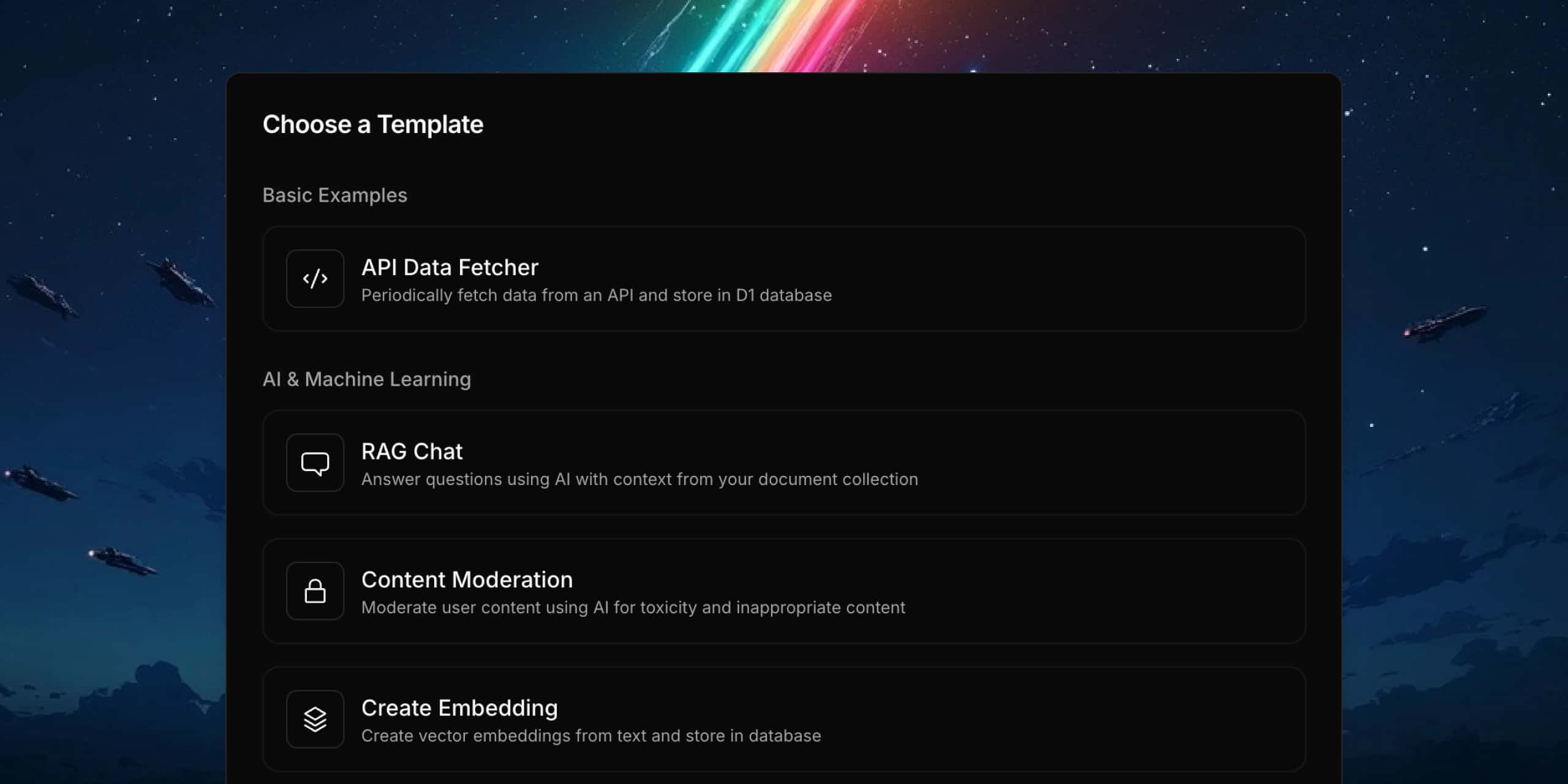
Outerbase Integration: AI, Templates, and More
Here's what you can do:
Easy Data Integration: Pull data into your database or push it out with ease set it up on a Cron to run continuously.
AI-Powered Workflows: Connect directly to AI pipelines to analyze or generate data, create vectors, and more.
Ready-Made Templates: If you're not sure where to begin, use our growing library of templates to get started.
We've designed Commands so that they're not just for developers. The process guides anyone—regardless of experience—through building workflows that are both powerful and flexible.
What's Next
Our workflow builder is now live in a public preview at https://workflows.outerbase.com. You can try it out today and see how it works. You will need a Cloudflare account to deploy your workflow, and it’s a stand-alone experience disconnected with your Outerbase account.
Commands that connect directly to your Outerbase workspace are still in private beta, but we'll be rolling them out to users soon. We're doing this gradually to make sure everything works smoothly. We'd love to hear your feedback as we keep improving things.
Give It a Try
If you’re interested in learning more about what Commands can do, visit https://workflows.outerbase.com and try it out. Whether you want to build AI pipelines, schedule automated tasks, or connect your data in new ways, Commands make it easy to get started.
We'd love to hear what you think—and if you’re interested in early access to beta, please reach out!